【Nextcloud の警告メッセージ】
The PHP OPcache module is not properly configured.
PHP OPcacheモジュールが正しく設定されていません。
The PHP OPcache module is not properly configured. The OPcache buffer is nearly full. To assure that all scripts can be hold in cache, it is recommended to apply “opcache.memory_consumption” to your PHP configuration with a value higher than “3072”. The OPcache interned strings buffer is nearly full. To assure that repeating strings can be effectively cached, it is recommended to apply “opcache.interned_strings_buffer” to your PHP configuration with a value higher than “96”.. For more details see the documentation.
PHP OPcacheモジュールが正しく設定されていません。 OPcache バッファはほぼいっぱいです。すべてのスクリプトをキャッシュに保持するために、PHP設定に “opcache.memory_consumption” を “3072” よりも高い値で適用することをおすすめします。 OPcache のインターン化文字列バッファがほぼいっぱいです。繰り返しの文字列を効果的にキャッシュするために、PHPの設定に “opcache.interned_strings_buffer” を “96” よりも高い値で設定することをおすすめします。. 詳細については、ドキュメントを参照してください。
エックスサーバーでの解決方法
Step 1 「Xアクセラレータ Ver.1」を選ぶ
「サーバーパネル」、「高速化」、「Xアクセラレータ」の画面に移動します。
https://secure.xserver.ne.jp/svpanel/xserver/yourid.xsrv.jp/performance/xaccelerator
(注意) yourid は、あなたが決めた「サーバーID」(名前)です。
「サーバーパネル」(新メニュー)の黒いタイトルバーに表示されています。
右側の列にある「編集」(鉛筆マーク)から、「Xアクセラレータ Ver.1」を選び、「設定する」を左クリックします。
なぜ必要なの? php.ini を編集した効果を得るためです。
Xアクセラレータ Ver.2
Xアクセラレータ(エックスアクセラレータ)
静的ファイルの高速化(キャッシュ)+PHPプログラムの高速化
本機能利用中は、php.iniの一部項目が無効となります。
https://www.xserver.ne.jp/manual/man_server_xaccelerator.php
Step 2 「php.ini」を「直接編集」します。
「サーバーパネル」、「PHP」、「php.ini設定」の画面に移動します。
https://secure.xserver.ne.jp/svpanel/xserver/yourid.xsrv.jp/php/ini
(注意) yourid は、あなたが決めた「サーバーID」(名前)です。
「サーバーパネル」(新メニュー)の黒いタイトルバーに表示されています。
対象ドメインの行の右側にある「直接編集」を左クリックします。
一番下の行に、以下のコードを追加します。
[opcache]
opcache.enable = 1
opcache.enable_cli = 1
opcache.memory_consumption = 4096
opcache.interned_strings_buffer = 128
opcache.max_accelerated_files = 100000
opcache.revalidate_freq = 60
opcache.save_comments = 1「設定する」を左クリックします。
まとめ
エックスサーバー 友達割引
エックスサーバーを契約された場合、わたしのブログで書いた解決策を、そのまま使える再現性が格段に高まります。下記のリンクを、ご覧ください。
特典
初回の利用料金の20%※を割引されます。
※初期料金は含みません。
https://www.xserver.ne.jp/?referral_token=419528168632be95e0413f
Nextcloud エラー解決方法
当ブログの前身(雑記ブログ)では、他にも解決策を紹介しています。
ぜひ、ご覧ください。
ゆくゆくは、専門ブログである、こちらに記事を移動したいと考えています。

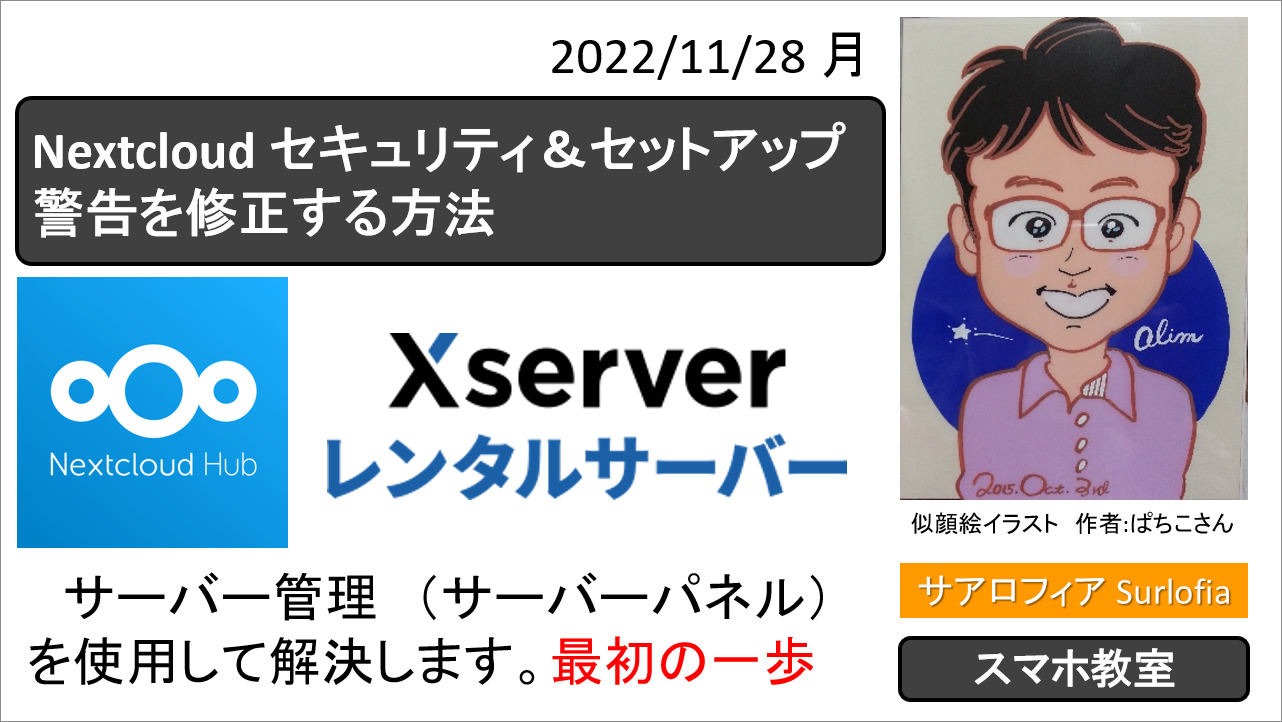
コメント