Nextcloud セキュリティ&セットアップ警告
Nextcloud Security & setup warnings
エックスサーバーでは消せないエラーと警告
Nextcloud Hub 10 (31.0.4) においては、5個に増えました。
English
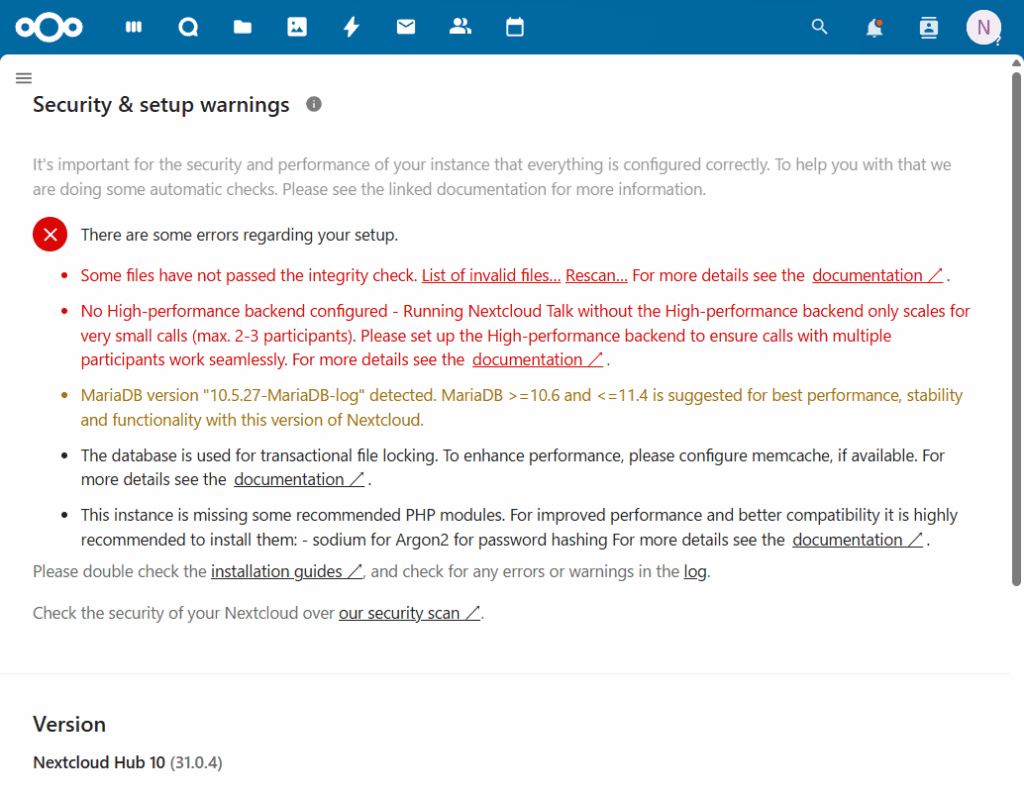
Security & setup warnings
It’s important for the security and performance of your instance that everything is configured correctly. To help you with that we are doing some automatic checks. Please see the linked documentation for more information.
There are some errors regarding your setup.
- Some files have not passed the integrity check. List of invalid files… Rescan… For more details see the documentation ↗.
- No High-performance backend configured – Running Nextcloud Talk without the High-performance backend only scales for very small calls (max. 2-3 participants). Please set up the High-performance backend to ensure calls with multiple participants work seamlessly. For more details see the documentation ↗.
- MariaDB version “10.5.27-MariaDB-log” detected. MariaDB >=10.6 and <=11.4 is suggested for best performance, stability and functionality with this version of Nextcloud.
- The database is used for transactional file locking. To enhance performance, please configure memcache, if available. For more details see the documentation ↗.
- This instance is missing some recommended PHP modules. For improved performance and better compatibility it is highly recommended to install them: – sodium for Argon2 for password hashing For more details see the documentation ↗.
Please double check the installation guides ↗, and check for any errors or warnings in the log.
Check the security of your Nextcloud over our security scan ↗.
Version
Nextcloud Hub 10 (31.0.4)
日本語
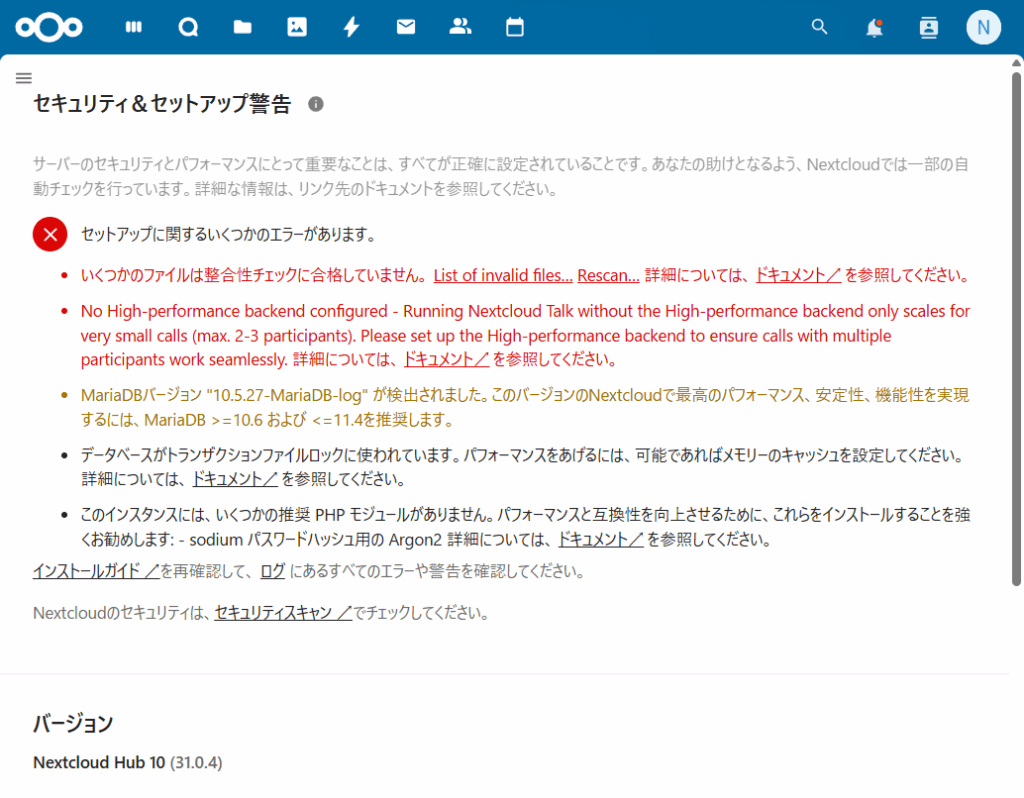
セキュリティ&セットアップ警告
サーバーのセキュリティとパフォーマンスにとって重要なことは、すべてが正確に設定されていることです。あなたの助けとなるよう、Nextcloudでは一部の自動チェックを行っています。詳細な情報は、リンク先のドキュメントを参照してください。
セットアップに関するいくつかのエラーがあります。
- いくつかのファイルは整合性チェックに合格していません。 List of invalid files… Rescan… 詳細については、ドキュメント↗を参照してください。
- No High-performance backend configured – Running Nextcloud Talk without the High-performance backend only scales for very small calls (max. 2-3 participants). Please set up the High-performance backend to ensure calls with multiple participants work seamlessly. 詳細については、ドキュメント↗を参照してください。
- MariaDBバージョン “10.5.27-MariaDB-log” が検出されました。このバージョンのNextcloudで最高のパフォーマンス、安定性、機能性を実現するには、MariaDB >=10.6 および <=11.4を推奨します。
- データベースがトランザクションファイルロックに使われています。パフォーマンスをあげるには、可能であればメモリーのキャッシュを設定してください。 詳細については、ドキュメント↗を参照してください。
- このインスタンスには、いくつかの推奨 PHP モジュールがありません。パフォーマンスと互換性を向上させるために、これらをインストールすることを強くお勧めします: – sodium パスワードハッシュ用の Argon2 詳細については、ドキュメント↗を参照してください。
インストールガイド ↗を再確認して、 ログ にあるすべてのエラーや警告を確認してください。
Nextcloudのセキュリティは、セキュリティスキャン ↗でチェックしてください。
バージョン
Nextcloud Hub 10 (31.0.4)
まとめ
エックスサーバー 友達割引
エックスサーバーを契約された場合、わたしのブログで書いた解決策を、そのまま使える再現性が格段に高まります。下記のリンクを、ご覧ください。
特典
初回の利用料金の20%※を割引されます。
※初期料金は含みません。
https://www.xserver.ne.jp/?referral_token=419528168632be95e0413f
Nextcloud エラー解決方法
当ブログの前身(雑記ブログ)では、他にも解決策を紹介しています。
ぜひ、ご覧ください。
ゆくゆくは、専門ブログである、こちらに記事を移動したいと考えています。

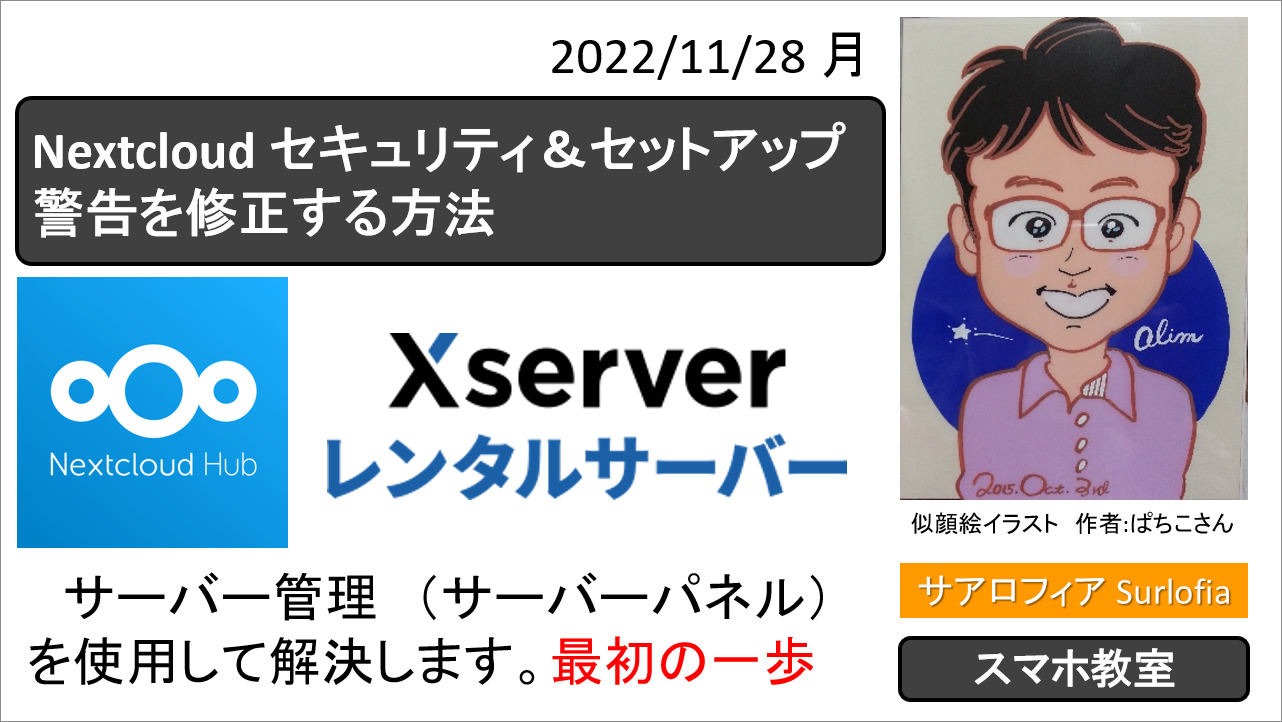
コメント